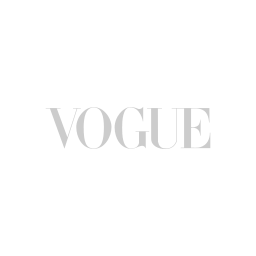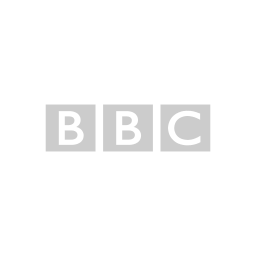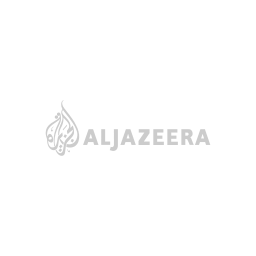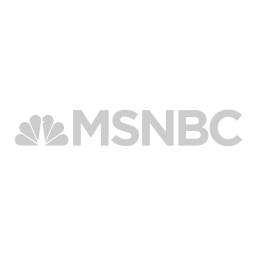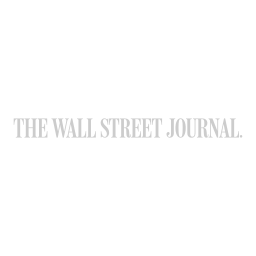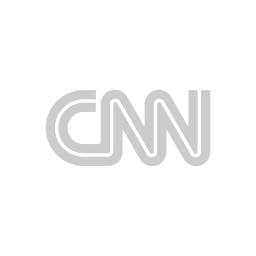And less stressful.
Photo by Cameron Clark. Bridal gown by Vera Wang.
As we head into the last weeks of 2019, here are some apps and products that make my workday run more smoothly and allow me to get more done in the same amount of time:
1. FREEDOM
I love this app. L-O-V-E it. Freedom can block not just Internet access and social media sites, but also apps that are meant to make you more productive but often end up being super distracting instead (looking at you, Slack).
You can choose the sites or apps you’d like to block (anything from Instagram to Whatsapp to Twitter to Net-a-Porter) and then set it for a certain amount of time. You can also schedule custom time blocks, so if one of your goals is to get better sleep, you can set it from 9:30pm - 5:30am.
One of my favorite pieces of work-life balance wisdom was shared by my friend Carley Roney a few years ago at a conference: “Don’t check social media until after your kids go to school.” Freedom is a great way to make that habit a reality.
My fave feature: Freedom can sync across all your devices, so you can’t just pick up your phone and mindlessly scroll Facebook while blocked on your laptop.
2. CLICKUP
While I love a paper planner for prioritizing each day’s tasks, ClickUp ensures every single step and to-do within those projects gets done. It is project management software that allows you to collaborate with others or work on your own.
I personally like ClickUp better than Asana, Trello, or Basecamp. I’ve tried countless product management tools over the years, and this one is the most intuitive for me. The design is also very clean and, as a visual person, this means I actually enjoy using it.
My fave feature: one-click template creation for projects that have the same core workflow and checklists.
3. CALENDLY
Founded by a Nigerian immigrant in 2013, Calendly is hands down the best program for scheduling calls and meetings. No more emailing back and forth, meaning you can say goodbye to the “Oh wait, never mind, that time is no longer available, what about Tuesday instead?” email chains that slowly drive each of us crazy. It is also super customizable, allowing you to opt for a different availability schedule each day. Plus, Calendly has been profitable since 2016, which brings a peace of mind that they’re more likely to be around for a long time to come.
My fave feature: it shows all times in each person’s time zone, so they know they are selecting a time that truly works for them.
4. UBERCONFERENCE
I switched to using UberConference for all my consulting calls and it is one of the best tech decisions I’ve made. I upgraded to an area code and phone number that I got to choose, but there are also free options.
UberConference works similarly to several conference call products and includes a screensharing option, but the aspect that won my loyalty was the quality and reliability of its recording feature. Since I record consulting calls for clients to keep and listen back to later on, I need it to work every time, without fail. In the past I’ve dealt with the nightmare of services and apps not working the way they should: recording with subpar audio quality, or recording and then not playing back, or not turning on at all when they were supposed to. With UberConference I never have to think about this. It just works. Automatically. Every time.
My fave feature: Aside from reliable recording, the post-call summary includes a break down of how long each participant spoke for.
If you have a favorite product that makes your life a little easier, I'd love to hear about it. You can tweet it to me here.
*None of these products are affiliate links, just things I enjoy and think you might, too.